Table of Contents Show
We live in an age of increased dependence on internet connectivity. The days of merely checking emails are long behind us. Just checking our social media feeds is often too much for a camp’s WiFi infrastructure. There’s a common misconception that adding a WiFi signal booster to your RV will improve network performance. It just speeds up your connection to a choked down signal. The better solution is disconnecting from the park’s WiFi entirely and using your mobile RV hotspot.

Adding a hotspot to your RV is a game-changer that opens up new opportunities for people who need to work from their RVs, remote students, or just streaming video to a smart TV.
Just like picking out a new cellular phone, the process of picking the right hotspot can be tricky. It involves finding a device that suits your technical criteria, finding an agreement that works for you, and sometimes capitalizing on promotions to get a great deal.
You also need to look at your overall situation if there are other considerations that might benefit you. For example, most network providers will limit your data usage or slow down your connection speed once you hit a data threshold.
But DirecTV customers can stream DirecTV content over AT&T’s cellular network without it counting against their data usage. That means their customers can stream video to their phones, tablets, computers, and smart TVs without affecting their data caps.
Recommendations For RV Hotspots
AT&T – Netgear Nighthawk M1
Netgear’s Nighthawk M1 combines the functionality of a superior mobile hotspot. It does this by pulling in a strong cellular signal and a dual-band mobile router that can concurrently serve up 5GHz and 2.4GHz signals. The 5GHz signal is stronger and faster for nearby connections. The 2.4GHz signal can transmit farther and supports older legacy devices at a slower speed.
All this technology is squeezed into a compact package roughly the size of a thick drink coaster. You can manage the settings through the device’s controls. You can also use the downloadable app to manage it from your mobile phone.
The Nighthawk advertises the fastest speeds of these three devices, at speeds up to 1Gbps. This device is an excellent choice for AT&T customers. You can sign a stand-alone contract if you don’t already use AT&T.
Verizon – Jetpack MiFi 8800L
This slightly larger device is available to Verizon customers as either a one-time purchase or a monthly payment plan.
The larger form factor makes it a little easier to manage the device through its buttons and controls, which is helpful since there isn’t a companion app.
While Verizon’s top choice for mobile hotspots, the customer reviews aren’t so flattering. The reports of connectivity issues have dropped its ratings down to 2 ½ out of 5 stars.
T-Mobile – Alcatel LINKZONE 2
The LINKZONE is by far the most affordable hotspot of these three. The LINKZONE supports speeds up to 150Mbps download and 50Mbps upload.
Connect up to 16 devices at once. It even includes a 4400 mAh battery if power is an issue.
What to Look for in an RV Hotspot
While there’s no one-size-fits-all solution for mobile RV hotspots, here are some factors to keep in mind when deciding what’s right for you:
Network Compatibility
Like smartphones, some RV hotspots are preconfigured to work with specific mobile networks. When you select a device, make sure it will work with your mobile carrier before you buy.
Maximum Number of Connected Devices
Take a quick survey of your needs and figure out how many devices will be connected to your hotspot at a time. For example, your phone, tablet, laptop, and smart TV add up to four connected devices for just one person.
If your spouse and kids travel with you, then their additional devices can add up quickly. Make sure to pick an RV hotspot that will support all these demands.
Battery Life
If you tend to dry camp without hookups a lot and don’t have a power inverter, then at least part of the time, you’ll need to rely on the device’s battery power. Make sure the RV hotspot battery life is enough to suit your needs.
Monthly Contract Fees
Every carrier has its monthly usage fees and terms. Make sure to study each of these to determine which is the best deal for you. Some of the deals are just short-term promotional deals, but the savings can be significant during the promotion.
Dual-Band
Your notebook and mobile devices won’t have any issues connecting to either 2.4GHz or 5GHz signals, but specific web-enabled devices like robot vacuums will only work over the 2.4GHz band, so keep this in mind as you shop for an RV hotspot.
5G Support
Full 5G network coverage is still a little way down the road, but you’ll save yourself the cost of a future upgrade if you find a 5G compatible RV hotspot today.

Cons of Only Using Cellular Data
Your mobile hotspot might seem like magic, but it still relies on your cellular network. The hotspot’s connection is only as good as your local cell coverage.
Luckily, if your phone and hotspot use the same provider, you can easily use your phone’s signal strength as an indicator to see whether you’re about to camp in a spot with acceptable or inadequate coverage.
Although this is a quick indicator, in most cases, your hotspot’s signal will be slightly better than your phone’s because of the superior internal antenna.
Plus, you hopefully installed your hotspot in a good location in a high cupboard in your RV, so it will pull in a better signal than your phone can.






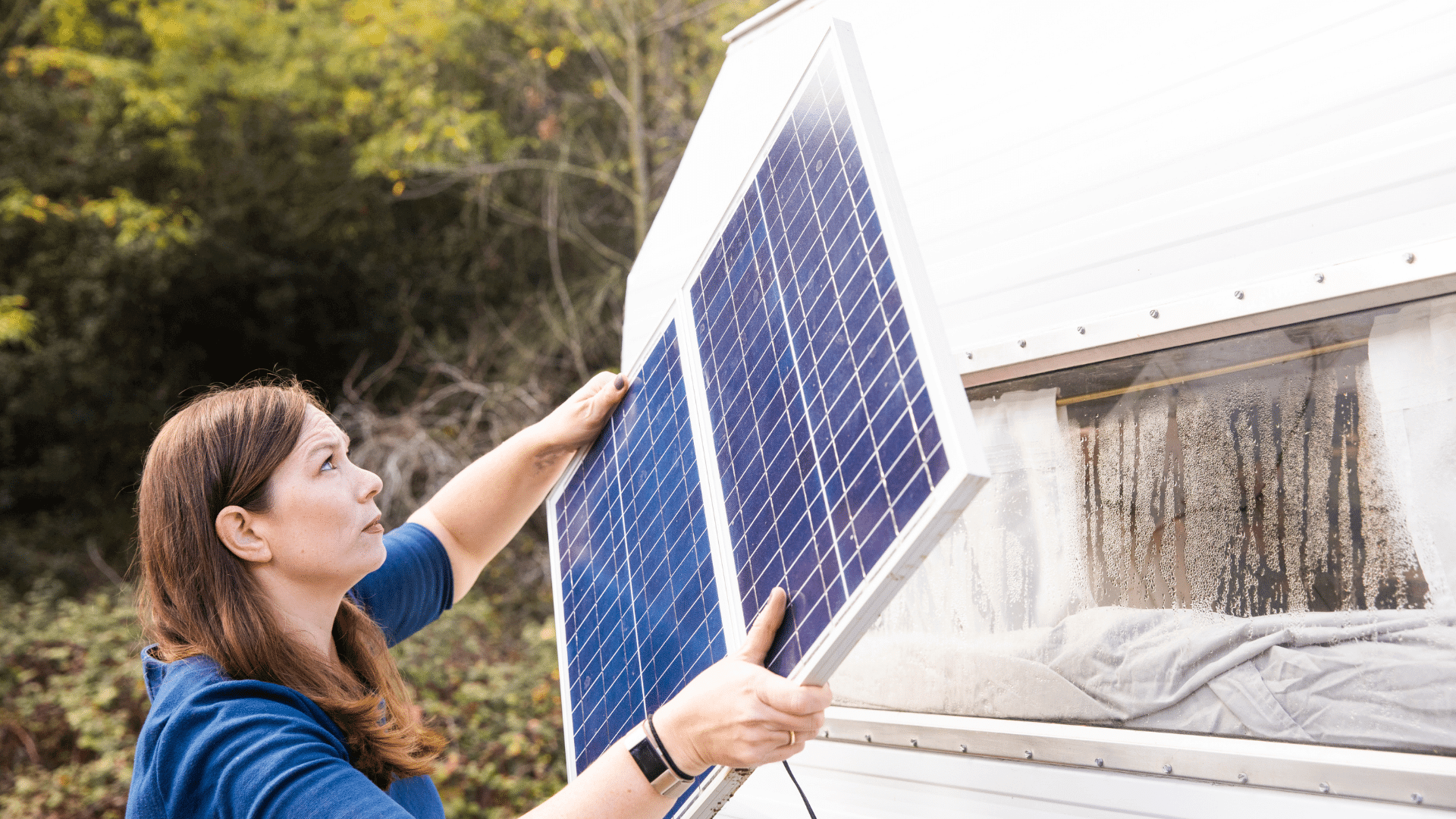
Thanks for the concise evaluation, very helpful to compare features and carriers like this.
One additional thing I would like to know is if all of these have ports to be able to use a MIMO antenna like the Netgear 6000450. This would allow the hotspot to use 2 cell towers simultaneously to combine 2 weaker signals into 1 stronger one.
I have been using the MOFI4500 for about 3 months. This router works with a standard Phone SIM and registers as a phone so you can use your unlimited phone data plan with out the Phone Hotspot limitations. For example, my ATT plan is unlimited and I can add an additional phone for $30 a Month and put the SIM in the MoFi router. When I bought my Rig I had a Wingard WIFI/Cellular unit installed. My local ATT store gave me a standard Phone SIM and I was limited to 3G. When I called. ATT support they told me that I needed a hotspot SIM at about $120 a month with limits. I will see how well the MoFi works in two years when I retire and start traveling. I am currently using it at my Base Campground an it works fine, far better than the Campground WiFi.
We are fortunate that our GMC truck is the hotspot. Works great no matter where we are and is always available as it is our tow vehicle.
Another consideration is the congestion of a local cell tower. We have Verizon hotspots with 15Gb usage before any network management. Often, we find ourselves in more rural areas allowing us to continue to use out hotspots, without a reduction in speed, to over 25Gb of usage.
So, in other words, don’t feel your always limited to the a,oust of data that can actually be used each month.
I’ve installed a weboost Drive X RV using Verizon for the 5G for up in the boonies. For the internal wifi connection with 12v power – what is recommended to network all my Apple components (laptop, desktop, printer, and Apple TV to 12v Monitor) since I don’t want to use my iPhone?