Table of Contents Show
Hitting the road can be a lonely experience. It depends on your personality how much it will affect you. Eventually, the need for someone who understands your new lifestyle will come. It may take a phone call to a friend back home who can’t relate to your story about running out of propane in the middle of the night or you can’t talk about the amazing things you’ve seen because they. Now, you can banish loneliness and make new friends on the road who can relate to your lifestyle with Nomad Near Me.
What is Nomad Near Me?
Nomad Near Me is an app on your phone that allows you to see other nomads in your area.
The location data shown is approximate (within 20 miles) unless you accept someone as your friend. Then it allows you to see and track your friends across the US so you can see when you are heading toward the same location.
It was created with safety and privacy in mind by fellow RVers, one of them being Nathan from Less Junk, More Journey.
Friendship on the road
There have always been RV communities based around friendship on the road. That is the whole premise around Escapees / Xscapers RV Club but it is not the only one. Both Good Sam Club and FMCA also have local chapters that have get-togethers.
Once you leave a get-together, you might not see anyone from it until the next one. If you are extroverted or make a personal connection in the short amount of time you may exchange phone numbers or e-mails. Then you need to continue to nurture the friendship remotely. This is difficult for most people.
The other thing that you realize that while exploring the US is amazing by yourself or with your spouse, it is even better with friends. The simple activity of sitting around the campfire changes completely if you have just one other person with you.
Nomad Near Me allows you to meet up with people who have similar interests as you that are in the local area. It also allows you to see where your road friends are and if you are going to cross paths.
Supporting the App with Premium
The Nomad Near Me app is free to download and use! If you download the app and like it then we recommend supporting the app creator by purchasing a premium subscription. It is only $39.99 / year (that’s less than $3 a month!) and helps pay for the servers that the app runs on.
The Premium version of Nomad Near Me also provides additional filtering capabilities and access to new features before the general public.
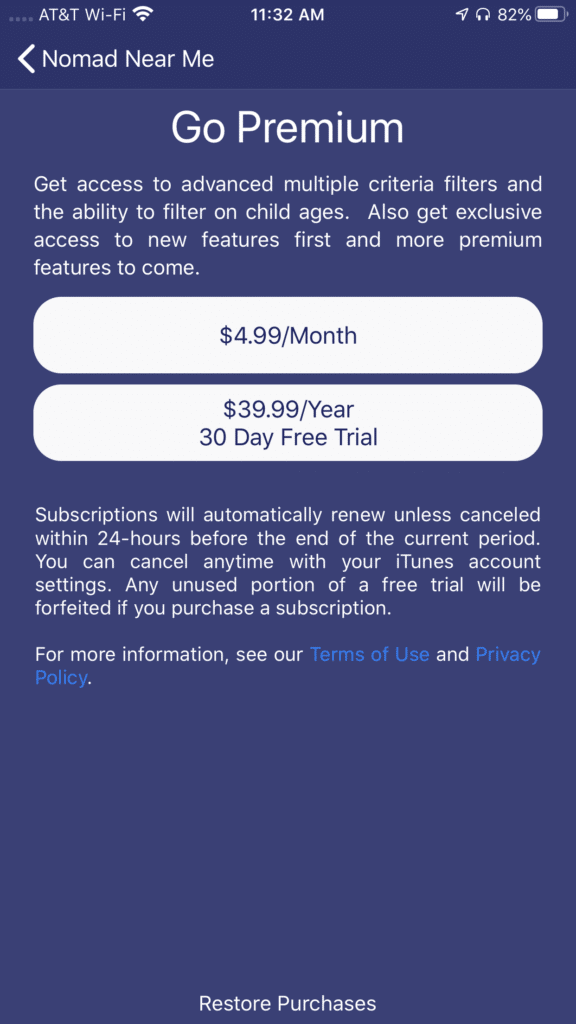
View All Nomads Near You
One of the best features of the app is to see who is in the same area as you. The app defaults to showing you who is within 50 miles and displays their profile picture and a randomized location within 20 miles of their actual location.
This provides privacy and security while also allowing community to grow. We love being able to see who is in the same area as us and check it out everyday to watch who is coming and who is going.
You can also filter by clicking on the funnel icon on the top right to only see people who have a similar interest to you.
We also love to scroll down the app to see how far places are from us. The other day we noticed that we were just about in the middle of our hometown in California and our summer favorite destination of Michigan.
If you see us in the area, feel free to click on our profile and send us a message to meet up!
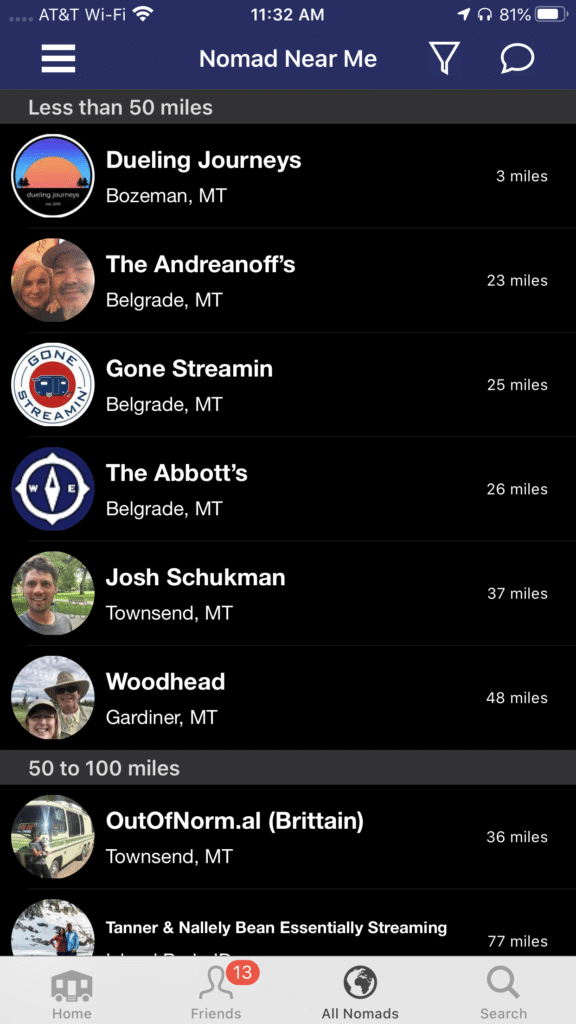
Friends
One of the best features of Nomad Near Me is the ability to see your friend’s locations on the road in real-time. This allows you to see if your paths are going to cross so that you can meet up. This is all visible on the friends tab.
After a few years on the road, driving a hundred miles to see a friend doesn’t sound as crazy as when you first hit the road. We love meeting up with friends across the country and now it is even easier.
Before we would watch Instagram stories to see where our friends are currently exploring and meeting would be by coincidence or happen-stance. Now we can easily see if they are nearby and plan to visit a brewery or plan an excursion together.
It is also just fun to see where are friends are and what they are doing! I love checking the map to see where people are moving.
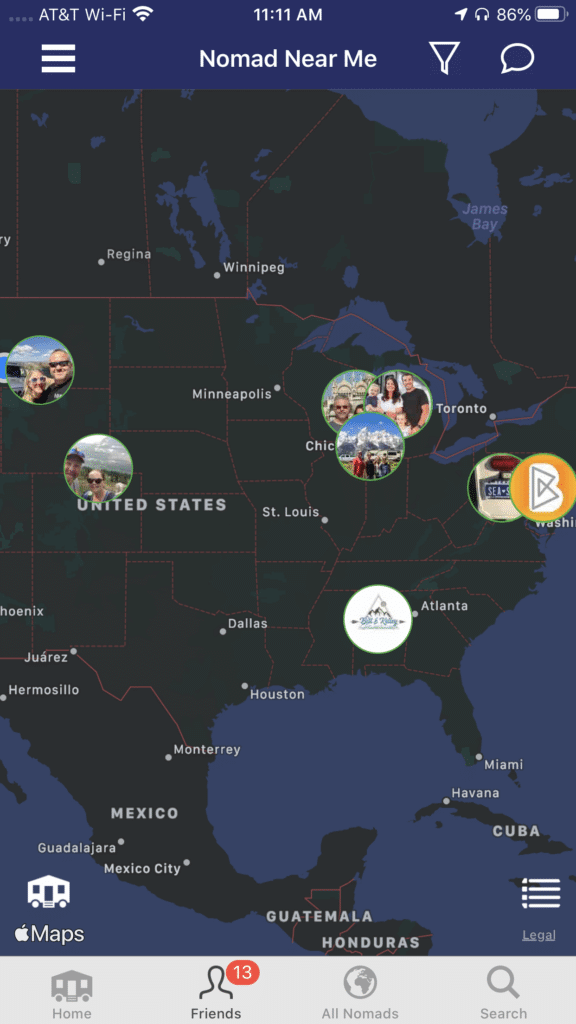
Pending Friend Requests
You can see pending friend requests on the bottom of the friends tab. To show or hide this information, click the “list” icon at the bottom right of the window.
Pending friend requests show who has requested to be your friend and get access to your real-time location.
Note: We appreciate people requesting to be our friends but value our privacy. Please reach out if you see us in your area on the All Nomads section but we reserve real-time location tracking to our close friends and Patrons whom we have been able to get to know better.
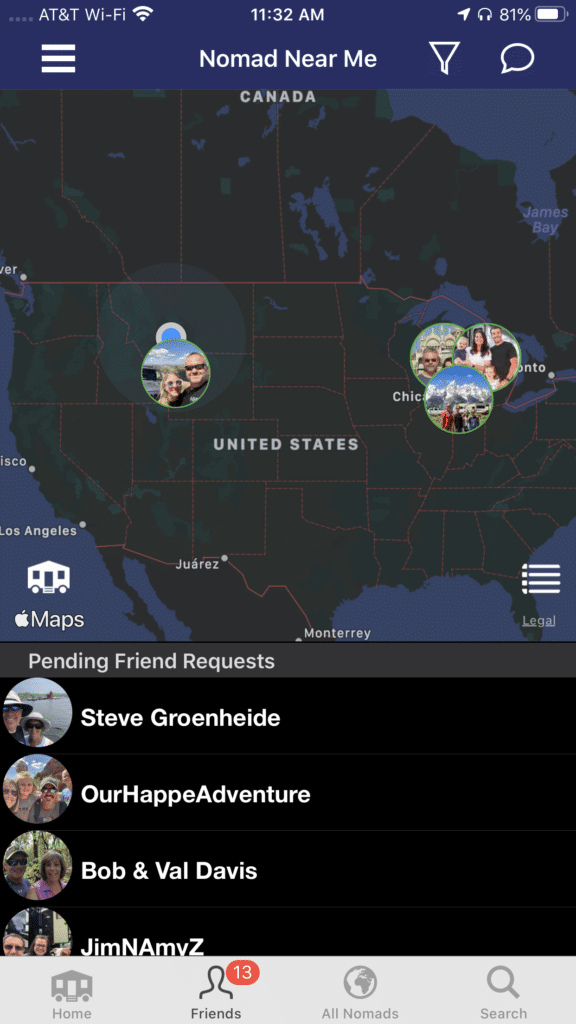
Viewing a Profile
You can click on someones profile picture to open up their profile page. This shows a bigger profile picture and lists various information about that person including websites and social profiles.
This is helpful for getting to know a stranger before you meet up with them of even determining if you would want to meet up with them.
You can also scroll down to see their interests and see if you have anything in common. This is a great way to start a friendship over a common topic. We have already been to a few breweries with Rebekah and Jared (below) since we have that in common.
This is also where you can initiate a conversation with someone by clicking on the paper airplane symbol on the top right.
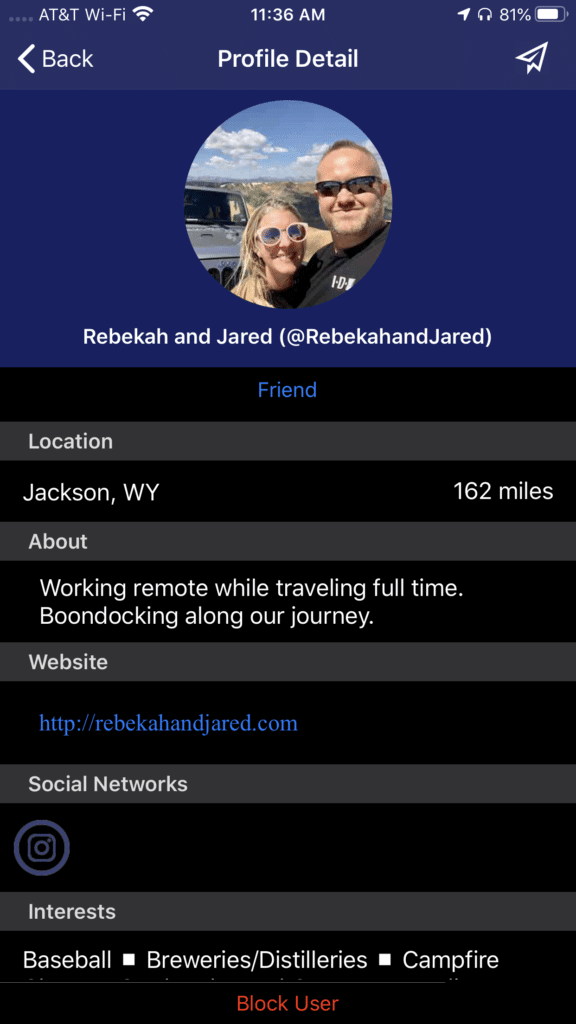
Sending a Message
You do not need to be friends to initiate a conversion. This is a great feature to be able to start talking to those around you before making any plans.
It doesn’t require you to exchange e-mails or phone numbers you can just reach out directly. This is similar to walking around the RV park and sparking up conversations with those outside.
Don’t be afraid to initiate conversations since everyone on Nomad Near Me is also looking to make friends on the road.
You can also send an exact pin of your location by clicking on the little map icon on the bottom left.
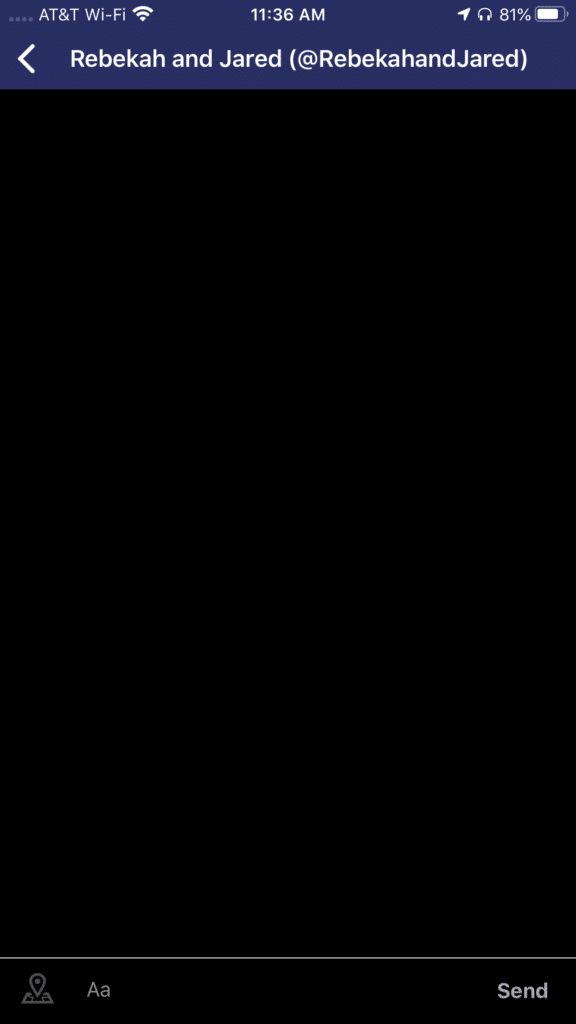
Settings
Now that we have covered the fun and useful aspects of Nomad Near Me, we are going to do a quick dive into the settings.
Location Preferences
Depending on your want or need for privacy or security, you can modify your location preferences in the settings tab.
Here is where you can opt into showing up on the All Nomads tab for everyone else to see. Remember though that you location is randomized within 20 miles to anyone who is not your friend.
If you just want some alone time, you can also go Off the Grid. This allows you to stop sharing your location for a preset amount of time before automatically sharing it again.
This is great if you are not in a talkative mood or need to get some work done without interruptions.
If you are having issues, support may have you turn on the Extended Logging feature to get more information from the app so they can identify an issue. Only turn this on if Nomad Near Me support requests it.
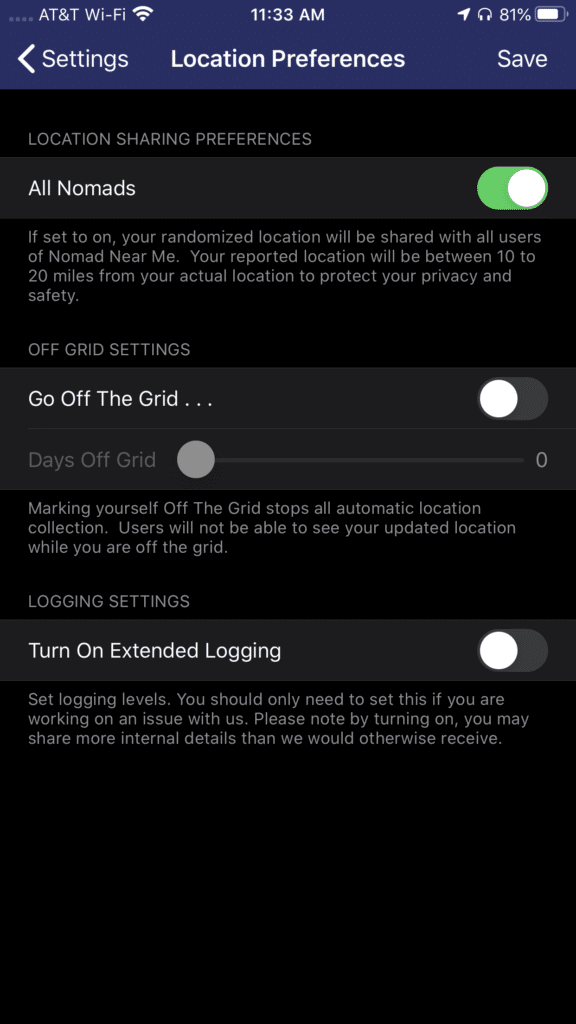
Edit Profile
The profile tab is where you get to input information about yourself. You can change your profile image, add a social media account or website, and tell everyone a little bit about you. This will all be publicly displayed when someone looks at your profile.
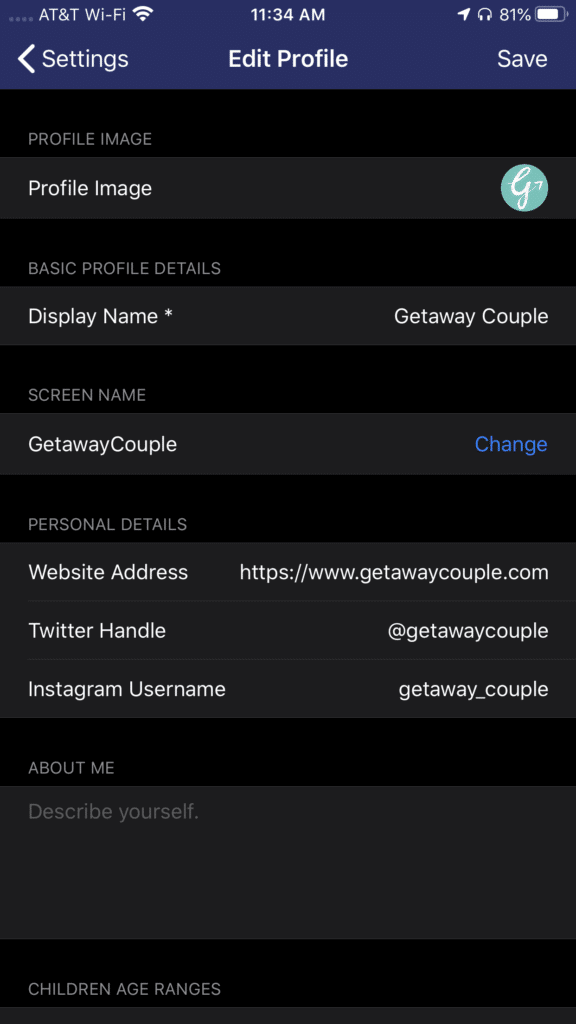
Children’s Age Range
If you have children, you can input their age ranges here. This information will be displayed on your profile. This can assist with making play dates while on the road. If you have the premium version of Nomad Near Me you can filter on this information to make your playdate searching easier.
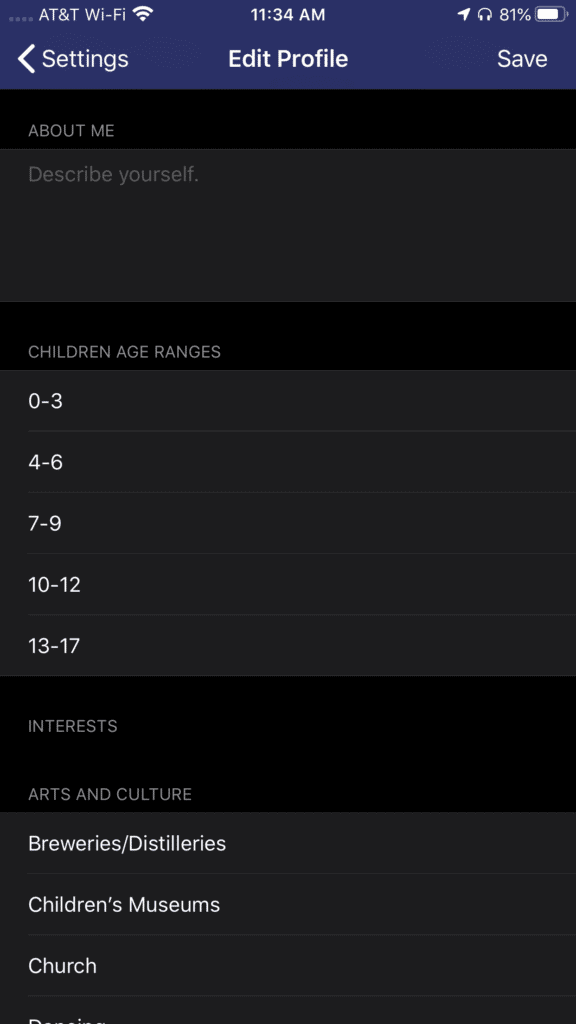
Arts and Culture
The next few sections cover interests that can help you find like-minded individuals near you. The first section lists arts and culture that you can select. Looking for other people near you to listen to some live music with?
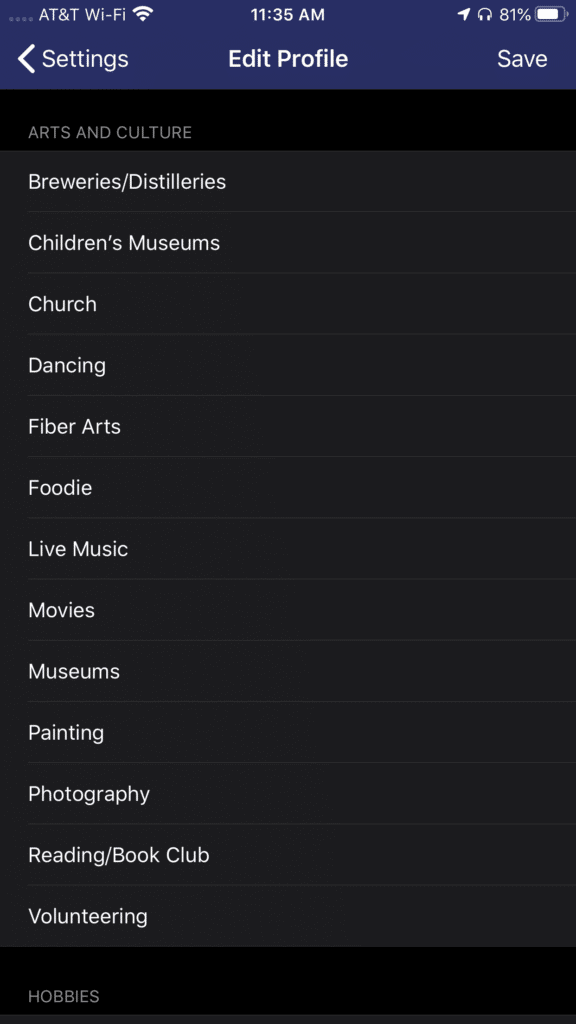
Hobbies
The next section details hobbies. This is a great way to find that karaoke or pickle ball partner!
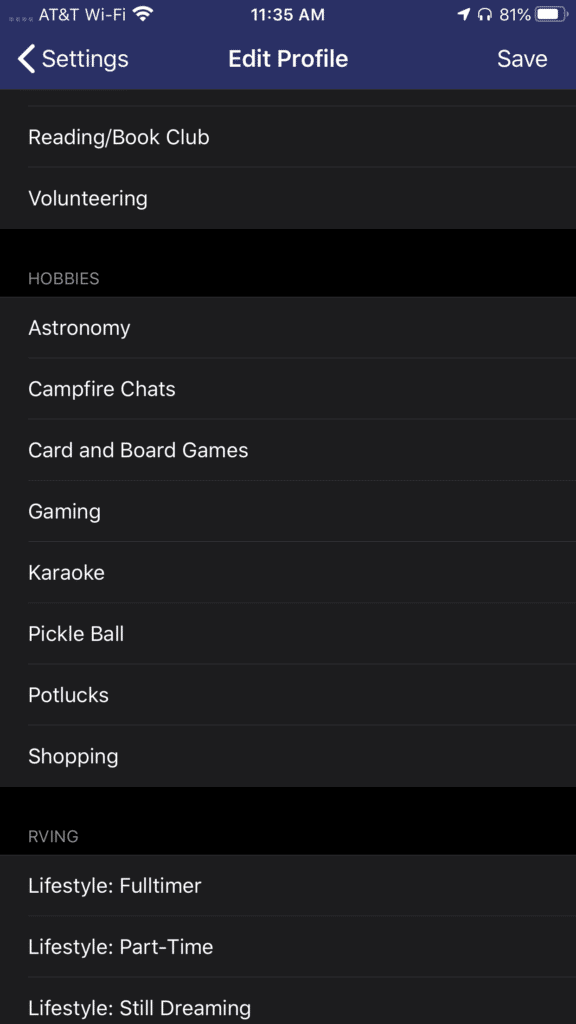
RVing Style
Here is where you can input information about your RVing style. This is things like the type or RV you have, if you are full-time, and if you prefer to stay in RV parks versus boondocking.
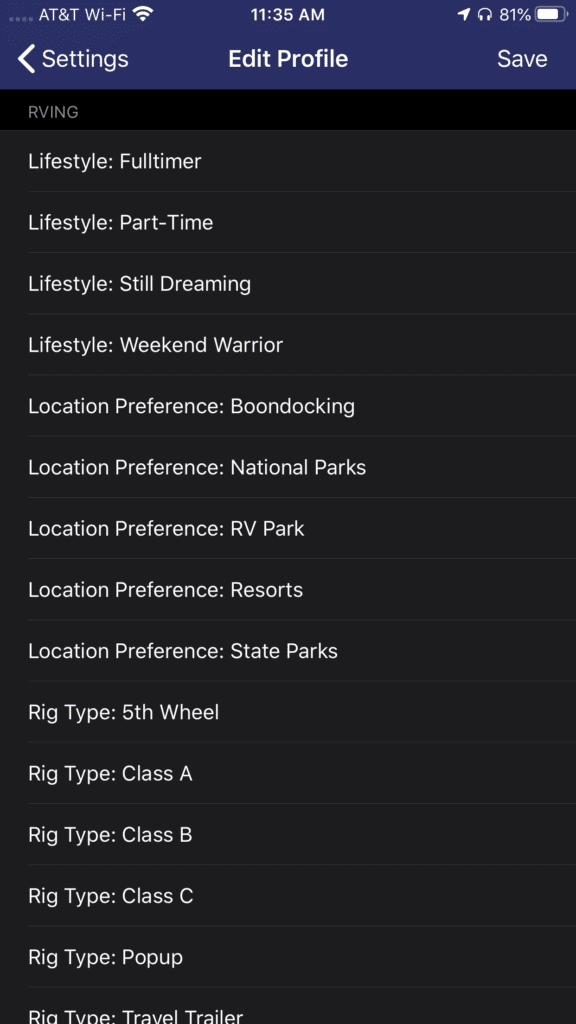
Sports and Outdoors
If your looking for other golfers or someone to go hiking with, check out the Sports and Outdoors section of Nomad Near Me. You can select your passions there.
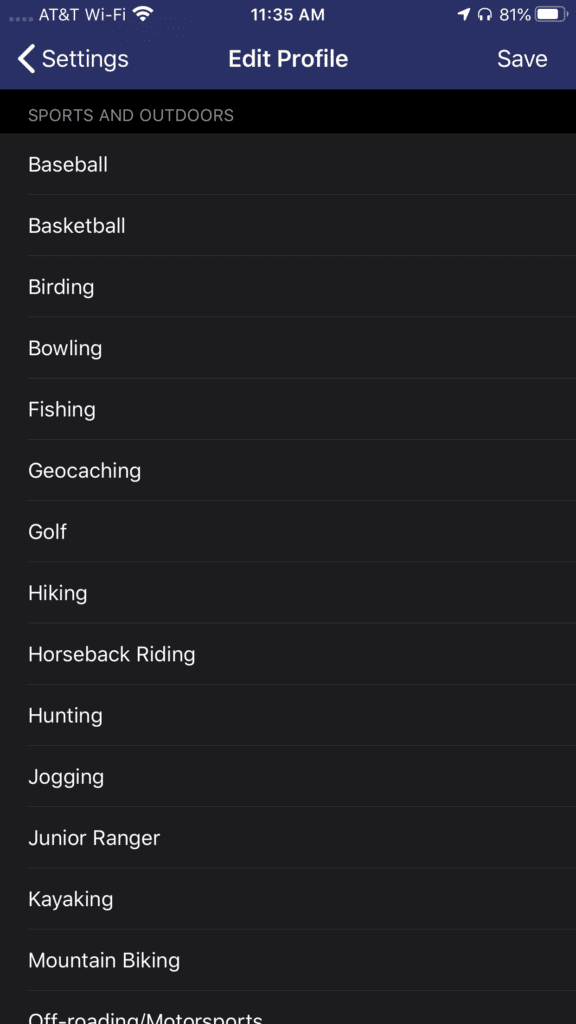
Badges
This is a fun little addition to the app! It tracks which states you have been to while using Nomad Near Me. This is a like a virtual US sticker map!
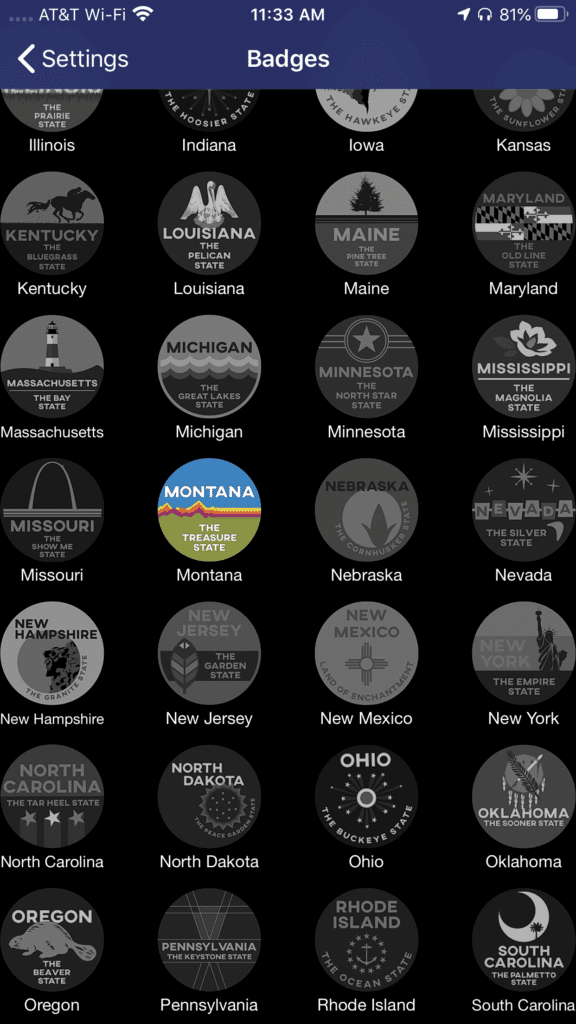
We really enjoy being to see where our friends are across the country. It enables us to see if they are going to be in the area. What do you think about it? Are you going to test it out? Would you change anything? Let us know in the comments below!







Sounds like a great tool. I think the biggest downside to being on the road Full time is missing our family and friends. This is awesome! Thank you
Could not find the app, lots of “Nomad” items, but not this one. Does it work with android?
Not yet, they list the android app as coming soon!
RVillage has the same set up….We have used it for years and met people in parks that we have been at….BTW love your articles !!
Does it automatically update your location? I’m not sure if I want just anyone knowing where I am by looking at a app. If it’s like the RVillage app that you have to update your location. But I do love that if you are friends you can look where they are and follow them around.
Yes it does, you can control that though. I like the way it updates location better than RVillage.
Just loaded the app and have one friend to test it. 🙂 No where did i see what my profile looks like. i can only see the input screen. Maybe an add for later? My friend had to screen shot and send to me. Still learning though.