Table of Contents Show
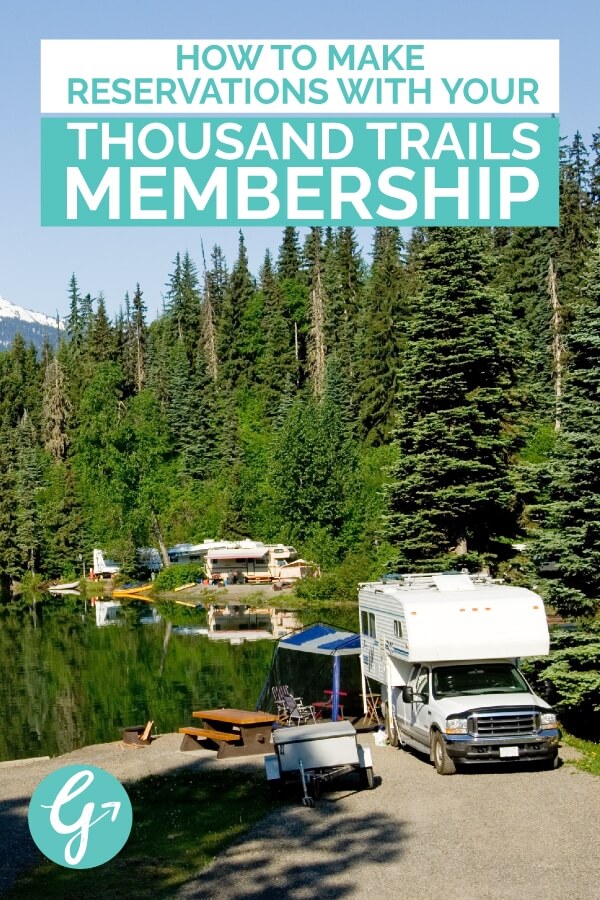
The Thousand Trails system can be a little confusing the first time you use it. We have been on the road for two years and have experienced many different types of reservation systems for campgrounds from basic forms to showcasing 3D availability site by site and it still gives a pause if we haven’t used it in awhile. Don’t worry though, follow the instructions below to get you on your way.
Step 1: Login
Head to https://members.thousandtrails.com/login.aspx and enter your account# and pin. Click Login and it will take you to your home page.
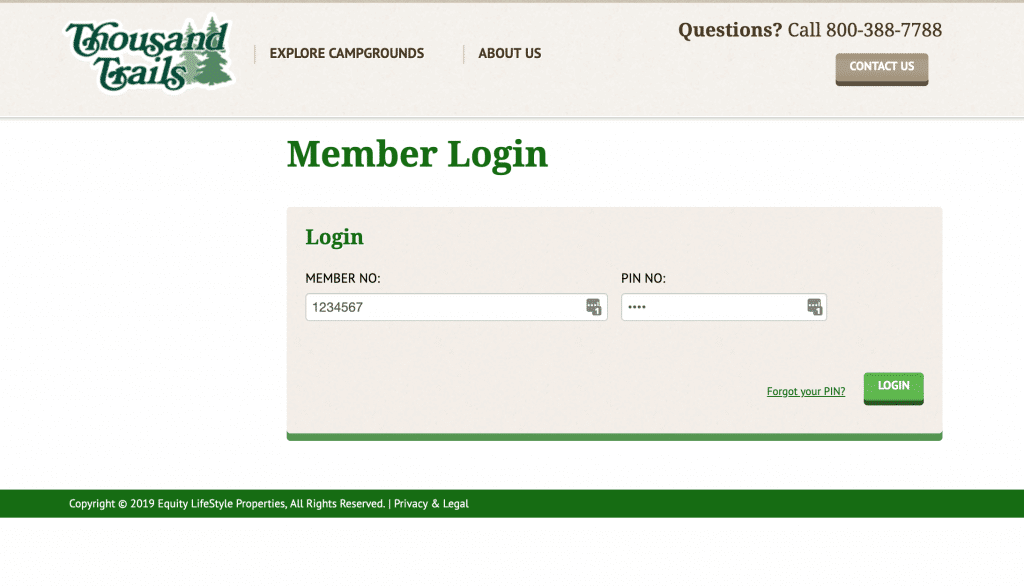
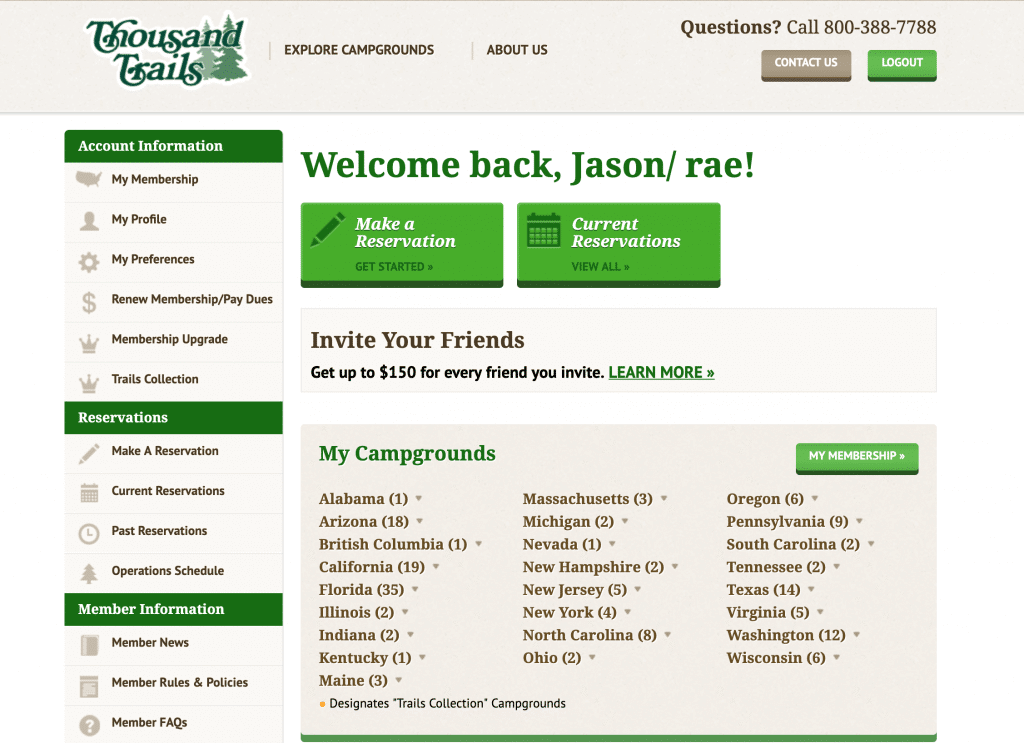
Step 2: Find a campground
If you already know the campground you want to make a reservation at then click Make Reservation. It will take you to the My Campgrounds page. Click “Book Now” next to the campground you want to book.
If you don’t know the campground you want to book, click “Explore Campgrounds” on the toolbar at the top.
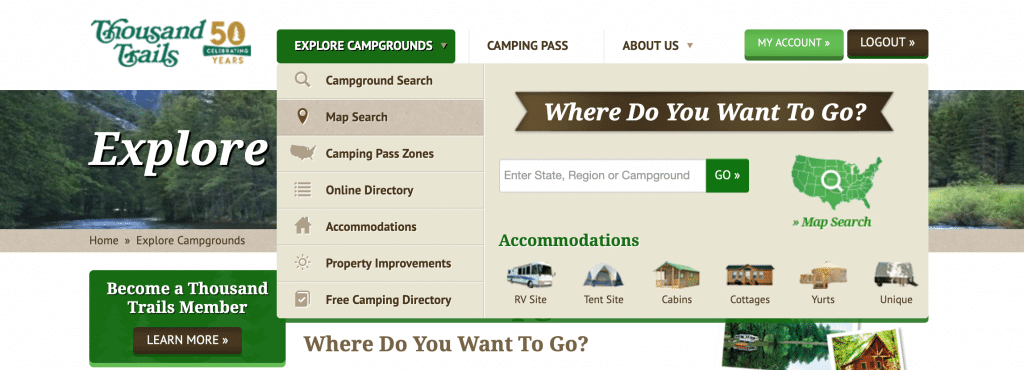
There are many different ways to explore all the Thousand Trails campgrounds. We usually use the Map Search functionality because it shows exactly where a campground is on the map. It allows us to make sure the Thousand Trails campground is not on the other side of the state from where we want to go.
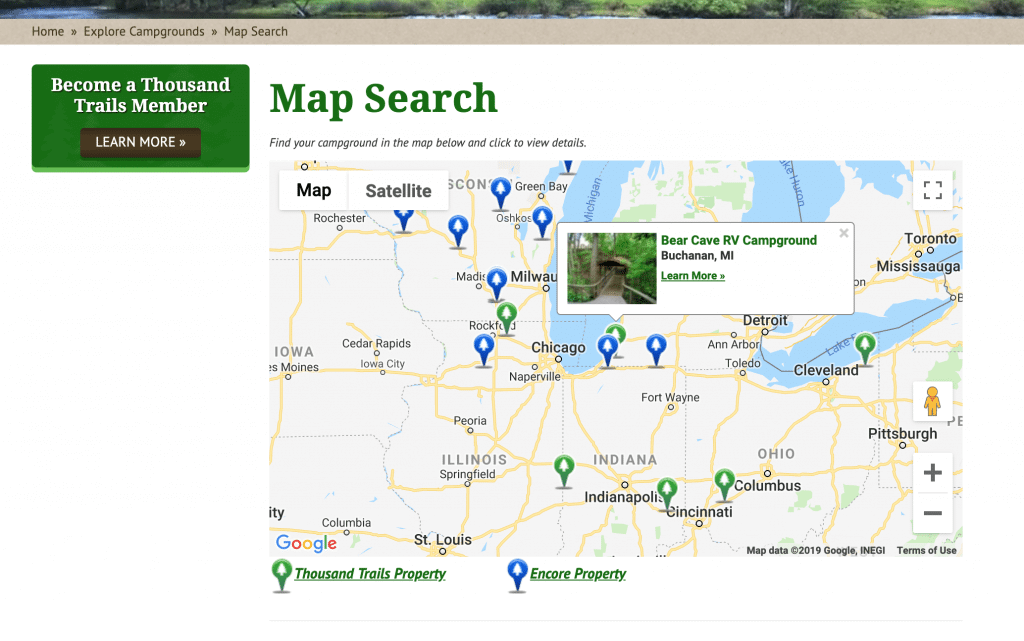
When you have found a campground you would like to stay at, select it on the map and click Learn More to visit the campgrounds detail page.
Pro Tip: The map shows all Thousand Trails and Encore campgrounds including Trails Collection. It doesn’t have a filter option to only show you the campgrounds in your membership.
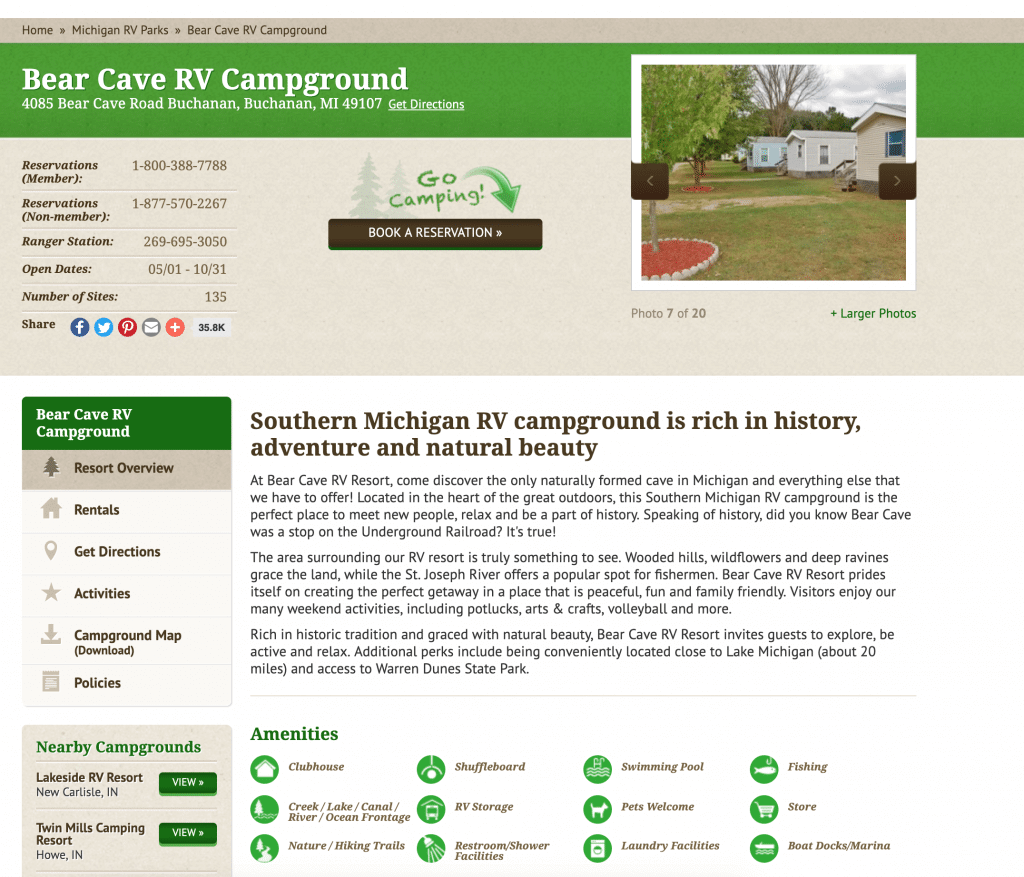
The campground detail page will show you everything you need to know about the campground. You can see the amenities offered and even the schedule of activities. Some campgrounds even list a campground map so you can get a headstart at where you want to find a campsite since most Thousand Trails are first-come, first-serve.
If you decide that you want to stay at this campground, click the Book A Reservation button at the top to check availability.
Step 3: Check Availability
There is no easy way to see availability across the different parks for a specific timeframe. You will need to step through the reservation process for each campground you are looking at. The good news is that if you are logged in it will remember your details from one campsite reservation page too another.
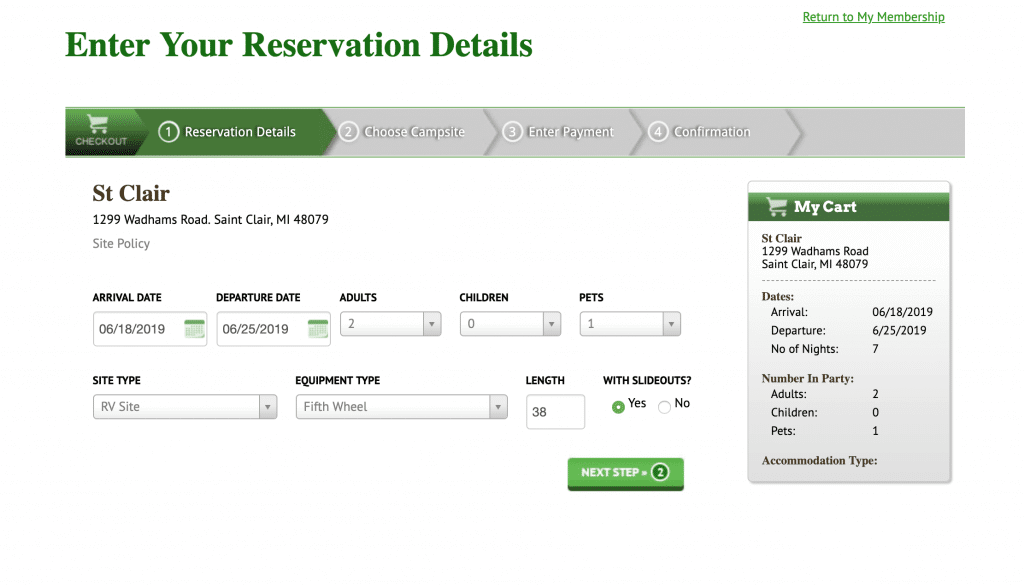
Fill out the reservation details information like arrival/departure date, site type, equipment type, and length, then click Next Step to see the availability.
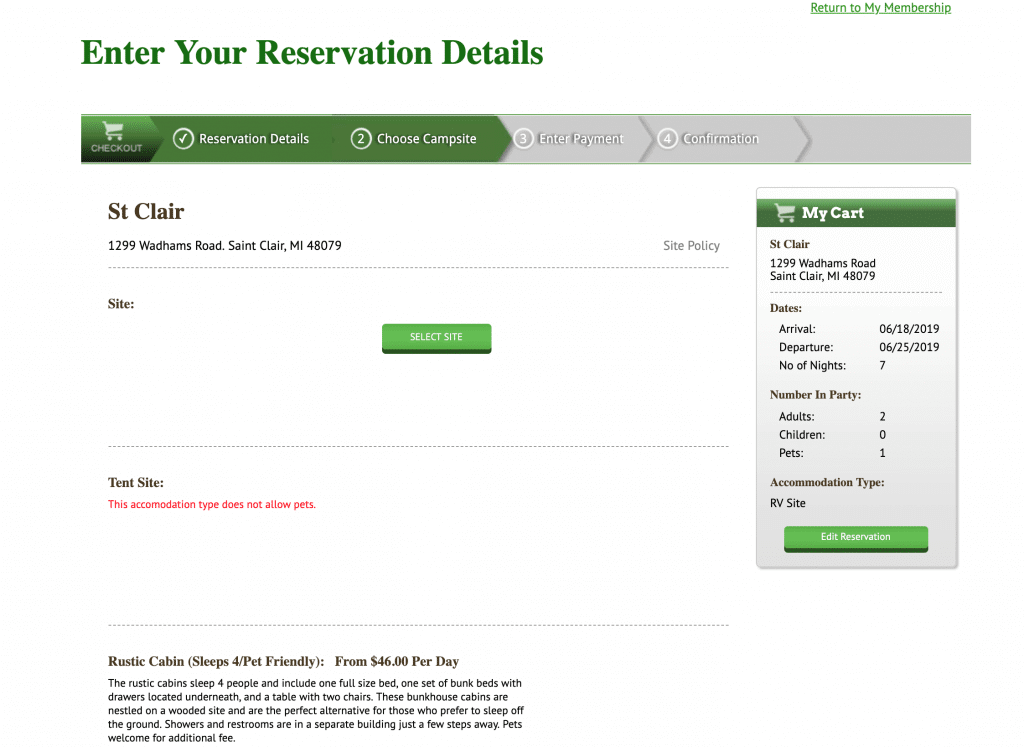
If a site is available there will be a Select Site button as shown above. Each campground has different names and different levels of information available for its sites. This one is available and is called “Site”. This generic offering can be anything from Water and Electric or Full Hookup. It just guarantees you that you will have a campsite in the campground with at least Water and Electric.
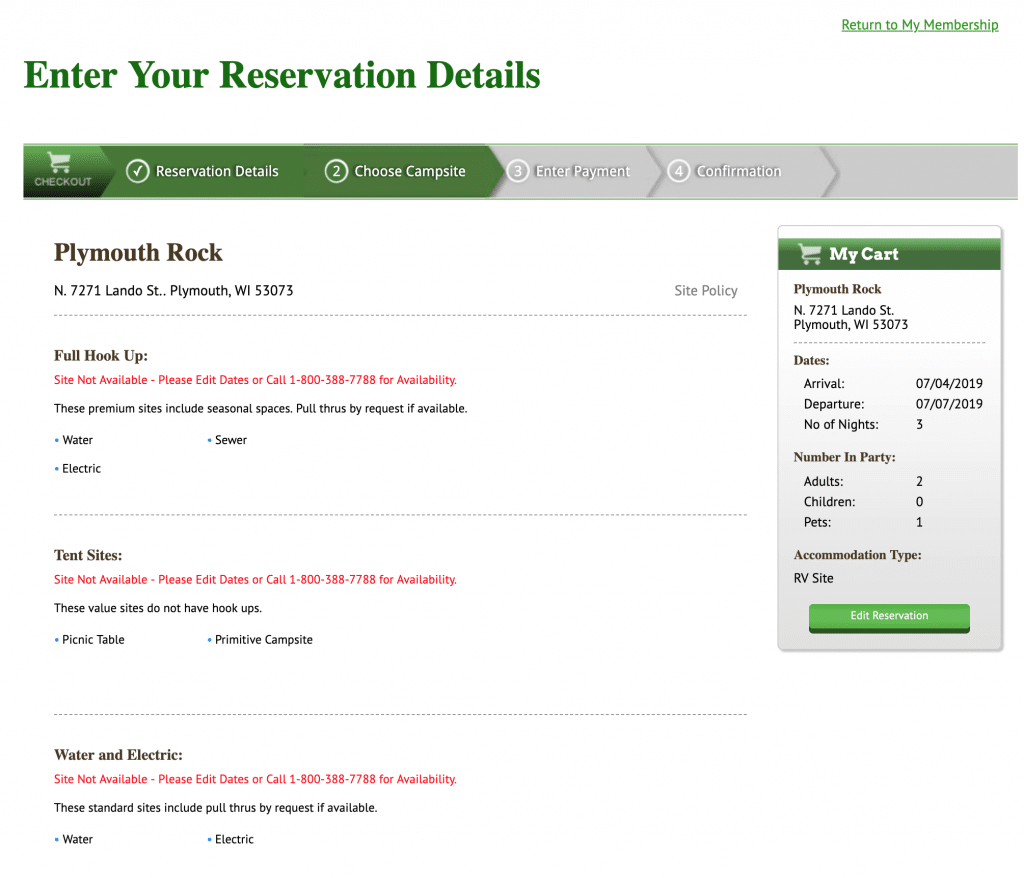
If a site is not available, there will be no Select Site button as is the case here. This campground has different options for Full Hook Up, Tent Site, and Water and Electric. This would guarantee you not only a campsite like the above example but one with the hookups listed.
Step 4: Complete Your Reservation
If you found a campsite and clicked Select Site it will bring you to this confirmation page. Review the confirmation page making sure to check your dates. Read through the campground policies and accept them by clicking the checkbox. Click Book Reservation to complete your reservation!
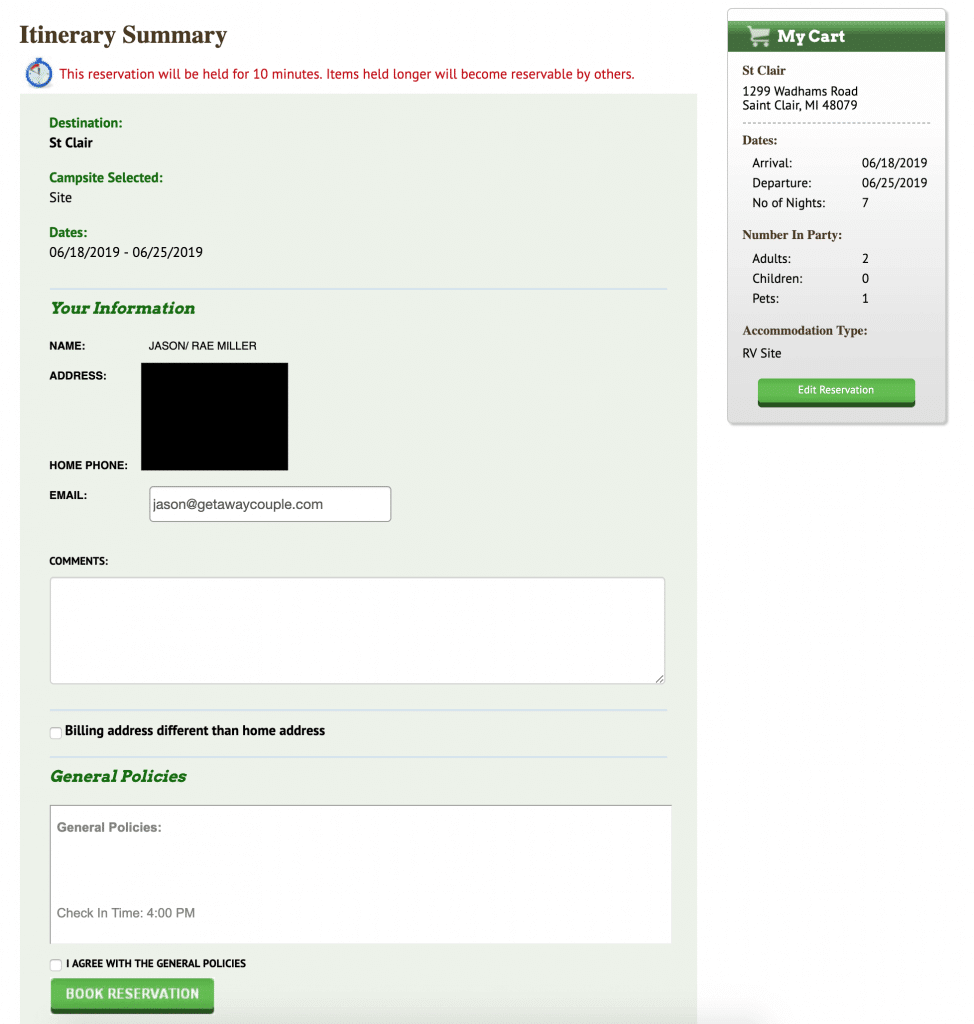
You should receive a confirmation e-mail almost immediately after you book your site. The next thing you need to do is arrive at the campground on your check-in date and have fun! Is this your first time at a Thousand Trails campground? Read about the Thousand Trails check-in process and some tips for getting the best sites.







Hi Jason, I am a member to Thousand Trails, I am trying to book reservations to Whalers Rest in Oregon, My problem is the system isn’t letting me put in my membership number and pin said something was incorrect. I have been trying to reset pin and it won’t let me reset, also I have check number with my card several times and I usually use a certain pin, Nothing works, I also called today at 1:30 PST was told I would have to wait 10 min. Waited 27 minuets then was disconnected by your system. What are the hours and days I can call customer service, you are closed now.
Thank You
Peggy
I just bought a resale membership and had zero idea on how to even get started booking a site. Thank you very much for the information! Happy trails!
I cannot for the life of me book anything! So many campgrounds are showing available and let me put in my reservation, but then when I hit “select site” next to the option I want, it says I have to call and of course they are closed!