Table of Contents Show
Are you tired of camping in the same old campground every time you go camping? If so, today, we’ll share one of the greatest resources we’ve found for finding new camping spots. It doesn’t matter whether you enjoy staying in RV parks, state parks, or boondocking; Campendium is a tremendous resource that you can use. So let’s look at how you can start using Campendium.
What Is Campendium?
Campendium is a massive database of campsites and other resources typically used by RVers. You can use the filters to narrow down the search results to find exactly what you need. It’s a resource that makes finding campsites, dump stations, and potable water easy.
One of the things we love most is how users can leave reviews for each location. We’ve found useful tips sharing negative experiences, navigation tips, and even data speeds to help us know if we can get work done in a location. While you have to take some reviews with a grain of salt, but if there’s a consistent pattern of negative experiences, you can make a more clear judgment.
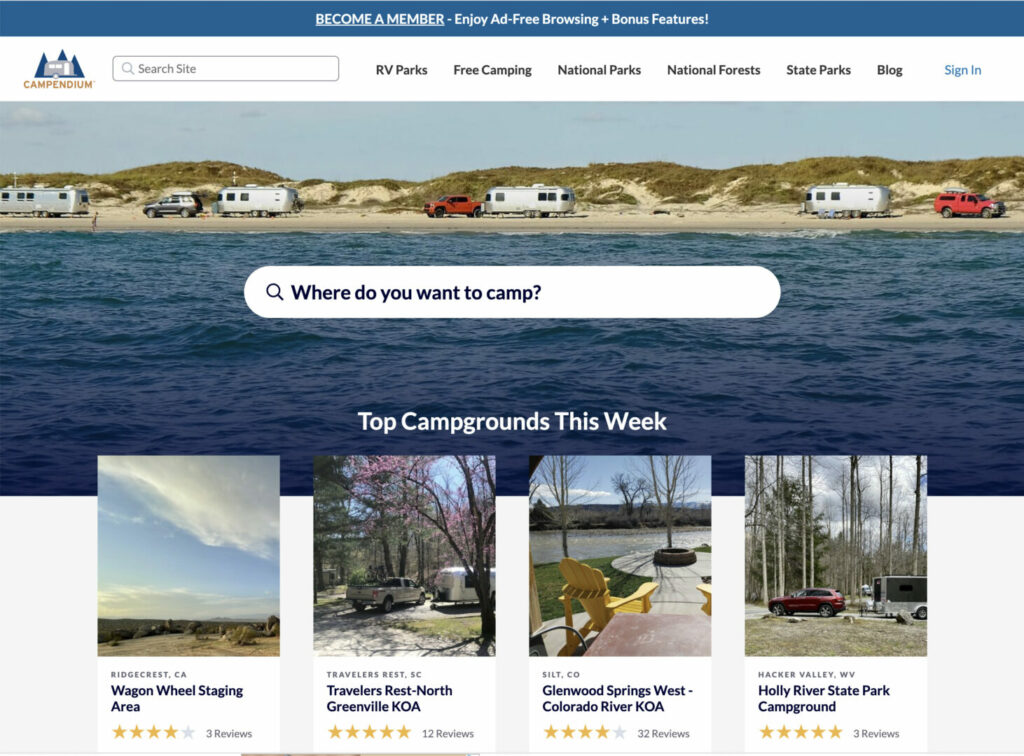
Is Campendium a Free App?
Campendium is a free app. However, it’s only available for iPhones and iPads at this time. You can visit the Campendium website on your Android device and get the same functionality. Additionally, a premium $49.99 Road Pass Pro annual membership allows you a few more search options.
You can enjoy an ad-free experience with the premium membership, use cell service overlays and reports, trail maps, and filter sites by elevation.
If you use Campendium to find free or budget-friendly campsites, purchasing an annual membership is a small way to thank the creators and help support any future database expansion.
How Do You Use Campendium?
Don’t worry if you don’t like learning new technology. We’ll walk you through everything you need to know to start using Campendium like a pro. Let’s dive in!
Become a Member
The first thing you need to do is to become a member. It’s okay if you’re not ready to sign up for the premium version; it’s easy to do that later. The account will work for the other Roadpass Digital websites like Roadtrippers, Togo RV, and RVillage too.
Enter your information to create your account, then check your email to confirm it. You can then go back to the website and log in using your new login credentials.
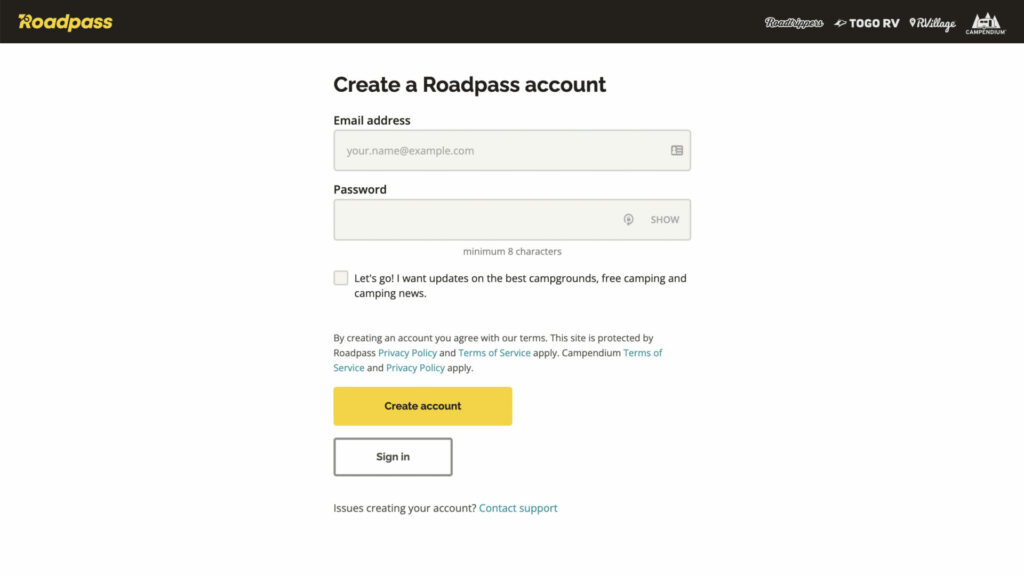
Search for RV Parks
Now that you have your account created and have logged into your account, you can start searching. If you want to find RV parks, simply type the name of the city, national park, state park, or campground name where you hope to camp.
Click the “Category” drop-down menu. You’ll see a few options, but you’ll want to select “RV Park.” You can use the other drop-down menus to filter the results even more. You can search results by price, the type of hookups, and the size of your rig.
Campendium makes it easy to find RV parks across the country. Whether you want a trip for a weekend adventure or to find campgrounds in remote locations, you can find the perfect RV park for your next RVing adventure.
Pro Tip: When we are looking for RV parks or planning our route, we actually use RV Life Trip Wizard.
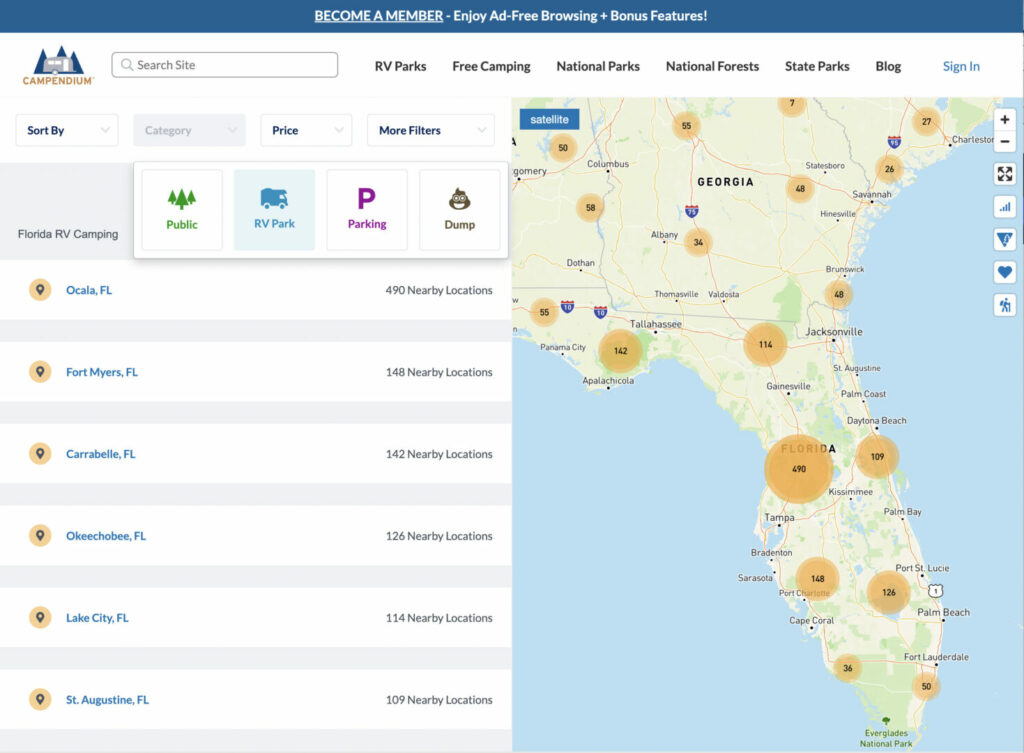
Find Free Camping
If you want budget-friendly options, this is where Campendium shines. First, search the area where you plan to camp. You can then click the “price” drop-down menu and lower the maximum price to $0. The results will show any spots that have free camping.
Campendium relies heavily on user-submitted data, so the area may have free camping spots not yet added to the database. Free camping availability can change with little or no notice. Make sure you get permission or a required use permit when necessary. Additionally, read reviews for any important information that you should know before heading to the campsite.
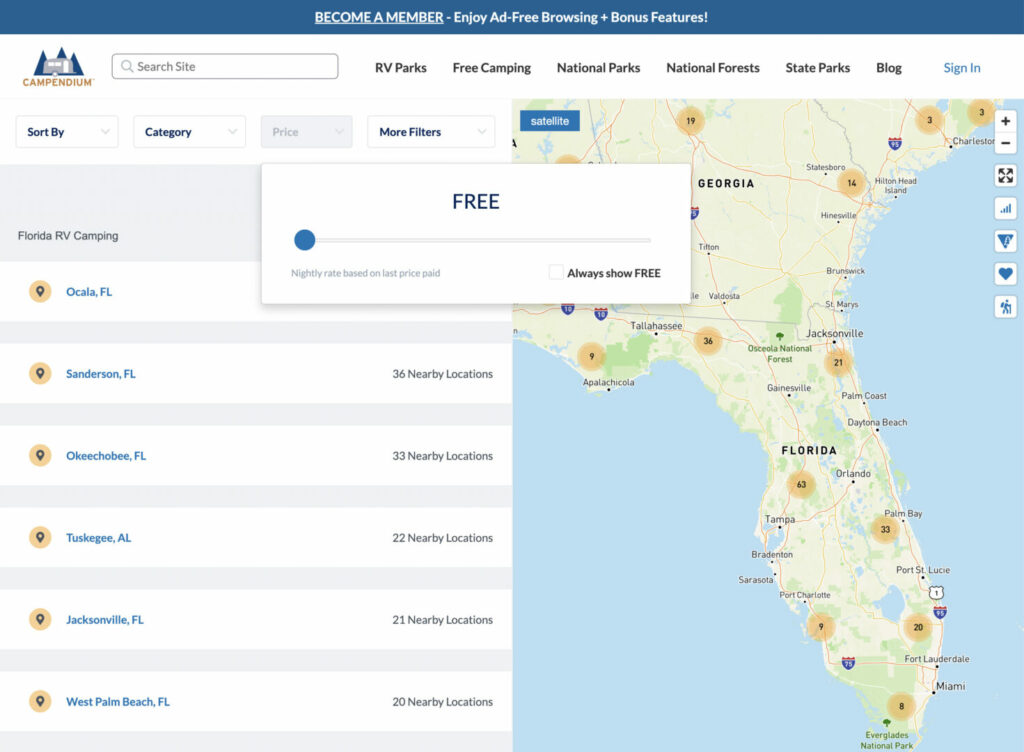
Search for National Parks and Forests
The United States has an incredible infrastructure for preserving national parks and national forests. You can use Campendium to find campsites near and inside these locations. You can type in the name of the national park or forest you want to camp near and see any available options.
If you’re unsure of any national parks or forests near a location, click “more filters” and then scroll down to “categories” and click “show all categories.” You’ll see a massive list of over 30 different subcategories that you can use to narrow down the results, including “National Park” and “National Forest.”
By using these filters, you can easily find some great campgrounds all across the country. Spend some time reading reviews and find a campground that fits what you want in a campsite. You can have an epic camping trip by using these filters.
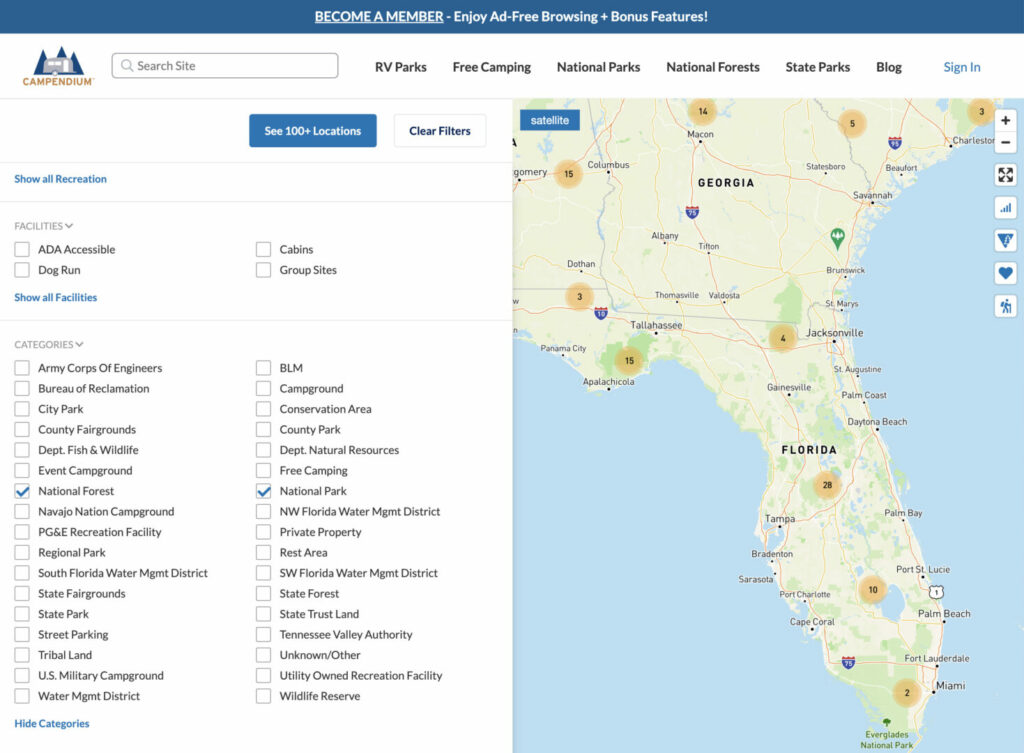
Keep in Mind: Do you know national park etiquette? Check out the 10 Rudest Things You Can Do in a National Park before your next park visit!
Search for State Parks
Camping in a state park can be a great way to camp. Simply search for the area you want to go to, click “more filters” and “categories,” and then select “State Parks.” This will show all of the results for the state parks that have been input into the Campendium database.
You can get a tremendous amount of information about each park and read reviews left by fellow users. Take note of the date of the reviews because some of the less popular campgrounds may not get reviewed all that often. Additionally, you’ll often find links to websites that will provide more accurate information regarding the campground’s current amenities and how to make reservations.
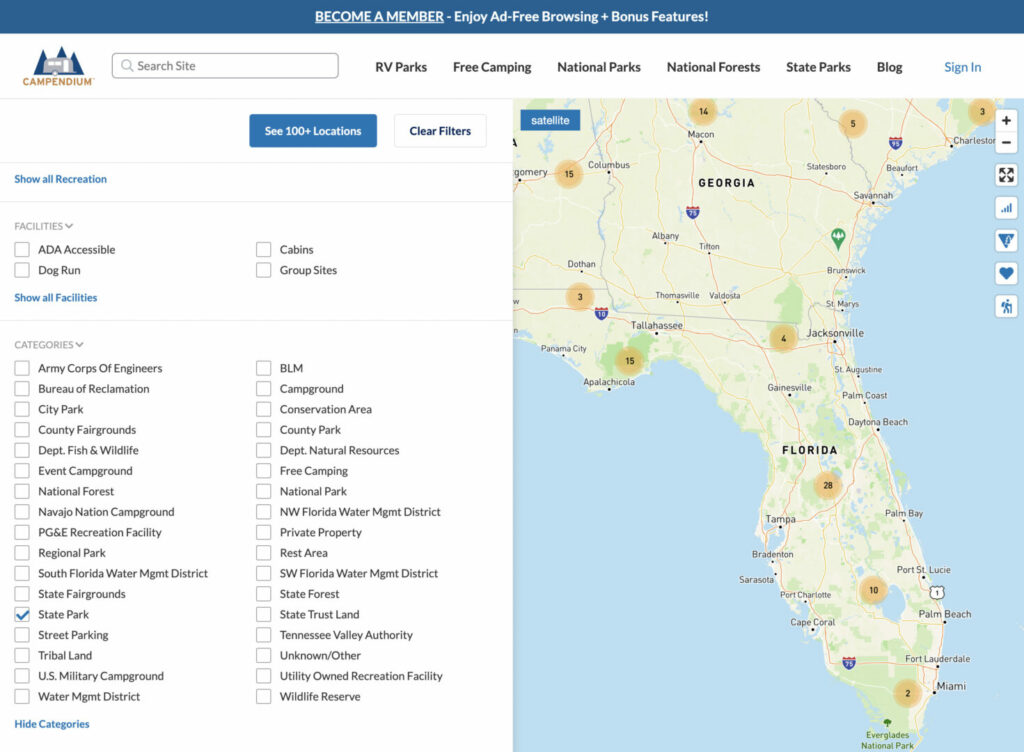
Does Campendium Have an Android or iPhone App?
Currently, Campendium is available for iOS devices only. However, Android users can access the Campendium website through their phone’s browser. Either option allows you full use of the search and filtering features. It’s a powerful tool that you can carry with you anywhere.
Pro Tip: Apps can make your camping trip much easier! Before your next trip, here are 17 RV Apps Every Camper Should Download
Campendium: A Helpful Trip Planner
Campendium is one of the most helpful resources for planning trips. You can discover new campgrounds and secret spots others haven’t found yet. Be sure to contribute and leave reviews on campgrounds and other resources that you use while RVing. The more users that contribute, the more powerful the tool can be for all users.
What other trip planning tools do you use when planning your adventures?






